Optimizations in The Witcher 3’s DLC makes the game look better (updated)
Tips'n'Tricks
Optimizations in The Witcher 3’s DLC makes the game look better (updated)
Now that The Witcher 3’s second expansion has been out in the wild for a few days, we finally have a feel for how it performs on consoles. While it should go without saying that neither the Xbox One nor the PS4 hold up against the PC, Blood and Wine still manages to outperform the original release.
Now that The Witcher 3’s second expansion has been out in the wild for a few days, we finally have a feel for how it performs on consoles. While it should go without saying that neither the Xbox One nor the PS4 hold up against the PC, Blood and Wine still manages to outperform the original release.
List Of Best Hacking Tools For Mac,Windows & Linux.(2016)
Tips'n'TricksBest Hacking Tools Of 2016 For Windows, Mac OS X, And Linux
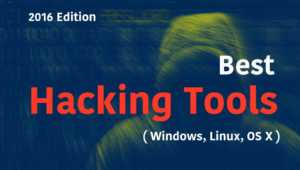
Metasploit | Best Hacking Tools Of 2016
How to Hack Android Using Kali (Remotely)
Tips'n'Tricks
This is a tutorial explaining how to hack android phones with Kali.
you may already know about this
you may already know about this
Step 1: Fire-Up Kali:
- Open a terminal, and make a Trojan .apk
- You can do this by typing :
How to edit hosts file in Android
I think that you know about hosts file. Which is known from Windows and you use it for blocking some websites in computer. Or maybe you have a virus on computer which automatically add lines in hosts file an block some websites and you can't access website. Android too have a hosts file. So we can edit it, if we have some websites problem with accessing them then we can check hosts file and remove unwanted lines. Or just block some websites.
1. We need a Rooted device.
2. After that we need to install this app
How to get in-app purchases for free in Android
In this post i will teach you how to get in-app purchases for free in Android device. There are paid apps, that you need to pay before you download it. But there are apps which is free to download, but in game there are some things that you can buy with real money, or activate to Pro version. And in this post we gonna learn to do that all for free.
1) You need a rooted Android device.
2) Download this app
How to Use keyboard as mouse in Windows
You might have a problem with computer mouse, is not working fine at all. And for that there are useful trick that can help you to solve that problem, i mean you can use your keyboard as mouse. Really that's perfect. You can use numpad in keyboard mouse. Got interested? then do next.
Using Windows by default functionalityWe do that by pressing
Change Processor Name Permanently
There are a way to change your computer CPU name from Properties of it. So you can prank with friends with this trick. Change the name to whatever you want and make a dream computer for your friends. No need to download any software, we can do that all without any third party software.
1) Open notepad and type in text given below.
How To Hack WPA/WPA2 Wi-Fi With Kali Linux & Aircrack-ng
Written by Rishabh Sehgal
Kali Linux can be used for many things, but it probably is best known for its ability to penetration test, or “hack,” WPA and WPA2 networks. There are hundreds of Windows applications that claim they can hack WPA; don’t get them! They’re just scams, used by professional hackers, to lure newbie or wannabe hackers into getting hacked themselves. There is only one way that hackers get into your network, and that is with a Linux-based OS, a wireless card capable of monitor mode, and aircrack-ng or similar. Also note that, even with these tools, Wi-Fi cracking is not for beginners. Playing with it requires basic knowledge of how WPA authentication works, and moderate familiarity with Kali Linux and its tools, so any hacker who gains access to your network probably is no beginner!Under the Hood: 6 Hidden Windows 10 Features You Can Unlock
Windows 10 comes with many new features. You already know about the major ones, like virtual desktops, Cortana on the desktop, or the new Start Menu. Here are some less obvious ones that impact your Windows 10 experience, and how you can make use of them.
Personalize Your Lock Screen
With Build 9926,
Subscribe to:
Comments (Atom)

